Password Recovery in TUSO
If you have forgotten your password, follow these steps to reset it:
- Access the TUSO Portal
- Open your web browser and go to www.tuso.ihmafrica.com.
- Initiate Password Recovery
- Enter your username.
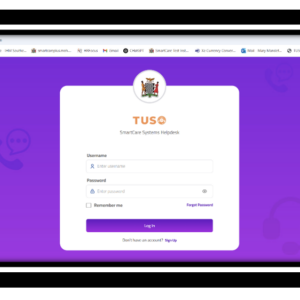
-
- Click on the “Forgot Password” link.
- Approval Process
- Contact the Service Desk Team at 8080 for approval.
- Set Up Your New Password
- Once approved, follow the instructions provided to reset your password.
- Ensure your new password is strong and secure.
If you encounter any issues, please reach out to the Service Desk for further assistance.
Tip: Use a password that is easy for you to remember but difficult for others to guess. Avoid using common words or sequences.



